Your Guide to Co-op & Career Success
Everything you need to know about co-op, career support, and opportunities.
McMaster Engineering’s co-op program provides students with valuable real-world experience, professional connections, and a competitive edge in the job market. Whether you’re looking to opt in, secure a position, or understand work term requirements, this FAQ covers everything from registration and eligibility to international work permits and post-graduation opportunities. Explore the sections below to find answers to common questions and make the most of your co-op journey.
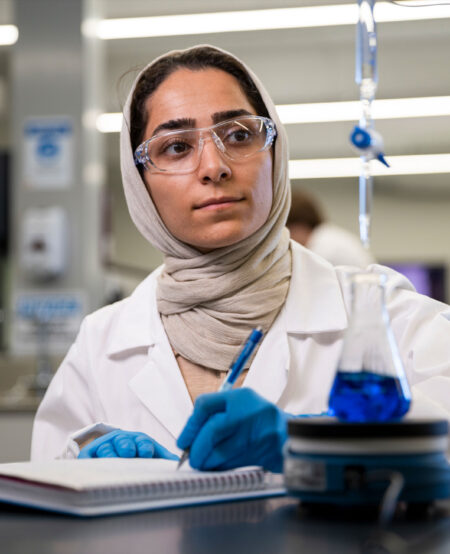
Top 5 Co-op Questions
Engineering students in a non-co-op academic plan may opt in to the co-op program by completing a form Co-op Opt-In Form and emailing it to Academic Advising. Once the form is processed, your academic advisor will add you to the co-op program. To gain access to job postings on OSCARplus and be eligible to register a co-op work term, you must be opted in to the co-op program and have received a grade of COM (complete) in the mandatory career planning and employment prep course.
Co-op is optional for students in BEng, IBEHS, and Computer Science programs. Students must have a minimum of 3 approved co-op work terms (12 months) to earn the co-op designation upon graduation.
Co-op is mandatory for all BTech programs. Students in a Degree Completion Program (DCP) must earn credit for a minimum of 2 co-op work terms (8 months) to graduate.
To register a co-op, students must complete the steps below within 10 days of accepting an offer, and prior to the start date:
- Fill out the Domestic Co-op Confirmation Form for work terms in Canada. If the job is outside of Canada, please complete the International Co-op Confirmation Form as well as the RMM-801 form and participant waiver that are linked at the top of the form
- Email our office: (1) completed co-op confirmation form, (2) employment contract (that includes the start date, end date or duration, salary, and weekly hours), and (3) a copy of the job posting or an official job description from the employer (note: a job description is not required if an OSCARplus job ID is provided on the co-op confirmation form)
- The documents must be sent as Word or PDF files attached in one email to thecentre@mcmaster.ca. Please do not send links or SharePoint files
Note for Graduate SEAS students: please complete the Co-op Confirmation Supplementary Form and submit this with your CCF to thecentre@mcmaster.ca.
Note for all students travelling internationally for co-op: please review
the information on McMaster’s Informed Travel website prior to travel and
connect with McMaster’s Global Experiences team for pre-departure support
Additional Considerations & Circumstances
Graduate Co-op Students: Contact your academic department’s Graduate Administrator (after receiving confirmation from the Centre that co-op is approved) to specify the course(s) you want to drop from your MOSAIC record while on work term.
Document Delays: if you are waiting on documentation from your employer in order to register your co-op, please notify your Career Educator as soon as possible, and no later than the first day of employment.
Work Term Extensions: if your work term has been extended into a
subsequent term, please notify the Centre (thecentre@mcmaster.ca) within 10 days of being offered/notified of the extension and no later than the first business day of the new academic term.
Each program has a dedicated Career Educator with industry knowledge specific to that stream of engineering. Your Career Educator will be your go-to person for career planning, assistance during your job search, and support while you are on co-op. You can contact your Career Educator directly via email or book a 1-on-1 appointment.
To book an appointment, log in to OSCARplus and go to your dashboard.
1- Click the Engineering tab on the left side of your dashboard, then click Appointments – Book an Appointment
2- Click Book by Appointment Provider and select your Career Educator’s name or Book by Appointment Type to meet with your Career Educator, a Career Resources Coordinator, or a Career Assistant.
3- Click the maroon Book button to view upcoming openings or View Calendar to see all available appointments.

Getting Started with Co-op
Students in BEng, IBEHS, Computer Science, and 4.5-
year BTech programs must complete ENGINEER/IBEHS 1EE0 – Introduction to Career Planning & Employment before they can register a co-op or view job postings on OSCARplus. Degree Completion Program (DCP) students must complete ENGTECH 1ET0 – Introduction to the Technology Co-op Program before they can register a co-op or view job postings on OSCARplus.
ENGINEERING/IBEHS 1EE0 is a six-week online course completed on Avenue to Learn. The course begins in the third week of the first month of the term it’s offered – Fall (September) and Winter (January). All Level I students are automatically enrolled in their first Fall term. If you need to take the course again, or do not see it on your timetable, you must enrol yourself prior to the add/drop date. If you are unable to self-enrol, or if the course is on your timetable but you do not see it on Avenue to Learn by the third week of the term, please reach out to thecentre@mcmaster.ca.
ENGTECH 1ET0 is offered twice per term as a single session workshop. Students must register for the workshop in the Career & Employer Events section of OSCARplus. The course instructors will send an email to all eligible students with dates and registration instructions. If a student is unable to attend the workshop, they can book an appointment with their Career Educator.
After successfully completing the applicable co-op prep course, BEng, IBEHS, CompSci, and BTech students are eligible to register a co-op in the following Spring term, provided they are in good academic standing at the end of the Winter term. DCP students are eligible to register a co-op after completing one study term.
Students in a 4- or 4.5-year program may register a maximum of 6 co-op work terms (24 months). Students in a 5-year program may register a maximum of 7 co-op work terms (28 months). Students can register a maximum of 4 work terms consecutively (16 months) before they must return for at least one full-time study term (at least 9 academic units). All co-op work terms must be finished before degree requirements are met, and students cannot graduate at the end of a work term.
The co-op sequence on OSCARplus indicates when a student is eligible to work and when a student is expected to study based on their program. It does not affect a student’s ability to enrol in academic courses on Mosaic and does not have to match their academic sequence. Students can only access job postings for positions that start in one of their designated work terms.
Eligible students who want to access job postings beyond the end of their sequence can contact thecentre@mcmaster.ca to request an extension of their OSCARplus sequence. Please note students cannot graduate at the end of a work term and must return to at least one full-time study term (at least 9 academic units) upon completion of the final co-op work term.
Engineering students looking for events on campus can refer to their
OSCARplus calendars or the weekly newsletter sent via email in the “Career Chronicles” section. You can view the Career & Employer Events calendar and the Experiential Events calendar under the Engineering tab in the navigation pane on OSCARplus.
Engineering students looking to join a club or team can connect with the
McMaster Engineering Society (MES) by email at mes@mcmaster.ca.
Students who want more information on what it’s like to be in a club, or
what’s available on campus, are encouraged to reach out to the Centre’s
Engagement Team at engengagement@mcmaster.ca or speak with our Co-op Ambassadors. Depending on ambassador availability, they set up a booth in the JHE lobby, Thode Library, or Mills Library between 10 am and 4 pm Monday to Friday.

Finding a Co-op Position
The co-op job search process mimics the real-world job market; students are responsible for writing resumes and cover letters, submitting applications, and interviewing for co-op positions. Students can apply to jobs through OSCARplus or seek positions through networking, career fairs, and job search websites.
As you take the lead in your search, we are here to assist you through every step of the co-op job search process, and we are genuinely invested in helping you secure meaningful work experiences. Please connect with your Career Educator for assistance with your job search or career planning.
Yes! Students can register a work experience that takes place in any Canadian province and any country that is not listed as “avoid all or non-essential travel” by Global Affairs Canada. Our office encourages students traveling outside of Canada for co-op to review the following: Informed Travel – McMaster Global.
All co-ops within Canada follow the same registration process. Co-ops outside of Canada require additional information from the student, as well as approval from the student’s Department Chair and University Health and Safety (UHS). Due to the coordination between our office and various departments, students planning to work outside of Canada are encouraged to submit all registration documents promptly after accepting an offer. They should also anticipate longer wait times for approval.
Co-op positions are available in a wide range of industries, including start-ups and smaller companies, provided they meet eligibility requirements.
All engineering co-op positions that we post on OSCARplus meet these requirements. Positions found outside of OSCARplus will be assessed as part of the registration process.
The role must meet the following co-op eligibility requirements:
- The role must be related to engineering and/or technology.
- The role must be a minimum of 12 consecutive weeks in duration, for every 4-month employment term.
- The role must be full-time hours. The minimum requirement is 35 hours per week.
- The role must be paid, and the wage/salary must meet provincial or territorial minimums.
Yes. If the research position meets the eligibility criteria, it can count as co-op. Students can view a list of available research positions here.
Below are some resources for learning about research and how to get involved.
1. Connect with the McMaster Engineering Society. They can refer you to discipline or activity-specific clubs, teams and societies that could lead to interesting opportunities.
2. Contact the McMaster Society for Engineering Research (MacSER). They are a club with executive members that have worked in research roles in both faculty and co-ops. They run events and can provide guidance on how to get involved with research.
3. Reach out to individual departments or faculty members if you know the area you are interested in. Some professors hire work study students or have volunteer positions in their labs. You can connect with professors directly via their contact information on the engineering website. You can also watch for departmental events that offer an opportunity to engage with professors or graduate students about research.
4. Apply to a summer undergraduate research opportunity. Watch your inbox for information about these opportunities in the early Winter term.
No. Students with fewer than 9 units remaining are no longer eligible for co-op.
Students in their final year and recent grads can access jobs posted by the Student Success Centre. To find jobs for students who are graduating soon, log in to OSCARplus and navigate to the Student Success Centre tab on the left side of your OSCARplus dashboard -> Employment -> Job Postings.
Final year students in the co-op program may still attend all events and services offered by the Centre, including one-on-one career planning with their Career Educator. Students can book appointments and view the events calendar on OSCARplus until the end of their final study term.
All students can access employment connections for final year students and new grads and Alumni Career Services up to five years after graduation.
Students are not removed from the co-op program if they do not secure a co-op position during every designated work term in their sequence.
Our program has built-in flexibility to allow students to register co-ops work terms at different times throughout their academic program. If a student does not secure a co-op position, they may enrol in academic courses or take a break from studies. To be eligible to register a co-op work term in the future, the student must be enrolled in at least 9 units in the academic term immediately preceding and following the co-op work term. DCP students and graduate level students must be enrolled in at least 1 academic course in the terms before and after the co-op.
Students in optional co-op programs who do not have a minimum of 12 months of approved co-op will be automatically removed from the co-op program in their final term and will not receive the co-op designation upon graduation.
Students in mandatory co-op programs will be blocked from enrolling in their final study term until the co-op requirement is satisfied.
According to the standard sequence, Level I and Level II students are eligible to register a 4-month co-op during the Spring/Summer term only. Level I students cannot change their sequence.
Students finishing Level II by the end of the current or upcoming Winter term can meet with their Career Educator to request a re-sequencing. This allows access to long-term job postings starting in the following Spring and/or Fall term. It is best to work for 12 or 16 months starting in Spring (or 12 months starting in Fall). Level II students are not eligible to re-sequence to gain access to job postings starting in the Fall or Winter term of Level II.
Requests to re-sequence must be approved prior to securing a co-op position. Eligible students who have secured a co-op position that does not align with their current sequence must submit a petition to go off-sequence.
Students must consult with both their Career Educator and Academic Advisor to ensure they understand the impacts of re-sequencing. If a student does not find a long-term co-op, they can still enrol in a full-time academic courseload in the Fall

Registering a Co-op Position
All work experience must be registered and approved to appear on a student’s transcript and fulfill co-op requirements for mandatory and optional co-op programs. Students must be enrolled in the co-op course on Mosaic to maintain full-time status. Not maintaining full-time status may have an impact on OSAP loans and repayment as well as a student’s eligibility for scholarships and bursaries, post-graduate programs, playing on a McMaster sports team, private health insurance coverage, or work/study permits for international students.
Many employers receive funding for specifically hiring co-op students. If you are hired for a co-op position and the work experience is not registered or approved, your employer may lose this funding. Not having an approved work term could damage your relationship with the employer, as well as the relationship between the employer and McMaster University.
Our office does not retroactively register co-op work terms. Our policy states that students must register their work term within 10 business days of accepting an offer of employment and no later than the employment start date indicated on the employment contract. If you missed the registration deadline but would like to discuss the potential to register your work term, please reach out to your Career Educator as soon as possible.
Students are not permitted to register their own business as a co-op. If you would like to discuss the potential of registering your own business, please contact your Career Educator.
If a student has completed Level II and accepts a position that starts or extends into a study term, they must submit a petition to go off-sequence. BEng, IBEHS, and CompSci students who have completed Level III, and BTech students who have completed 3A, may work in any term if all other eligibility requirements are met, and are not required to submit a petition.
Yes. Eligible students may register up to 4 consecutive co-op work terms (16 months) with one or multiple employers back-to-back.
If you are currently employed in a co-op position and do not secure a co-op position for the following academic term, you must return to full-time studies.
Yes. Students may register an extension to their current co-op position, provided they are eligible to work in the upcoming term(s) and will not exceed co-op maximums. To register an extension, the student must provide a copy of their updated employment contract with the new end date, prior to the first day of the new term.
Students can return to the same employer for multiple co-op terms. If a student is returning to the same employer for a new work term, after completing 1 or more study terms, they must follow the registration process, even if they are returning to the same position.
DCP students must receive credit for a minimum of 2 co-op work terms (8 months). This can be done via transfer credits at the time of enrolment; submitting a Prior Learning Assessment (PLA), which awards co-op credit for previous relevant work experience; or registering co-op work terms during your time as a McMaster student.
If you think you should have transfer credits, but they do not appear on your advisement report on Mosaic, please contact your Academic Advisor.
To submit a PLA, log in to OSCARplus and click on the blue circle/button on the bottom right of the dashboard. A new quick menu will open. Select Submit a Form-> choose the category Engineering Co-op and then select the subcategory: BTech. Degree Completion Program (PLA form). Fill in all required fields and click Submit.
Please ensure to upload all required documents directly into the PLA application.
There is a $100 fee for each co-op work term that is credited

Co-op Fees & Academics While on Co-op
| Engineering Co-op Work Term Fees – 2024-2025 Academic Year | |||
| Program | Fee | Cap | Fee Application |
| *BEng, IBEHS, CompSci | $450 | N/A | Fee applied to all registered work terms |
| BTech | $600 | $1800 | Fee applied to first 3 registered work terms |
| BTech – DCP | $600 | $1200 | Fee applied to first 2 registered work terms |
| Graduate Degrees | $1300 | $1300 | Fee applied to first registered work term |
*Optional undergraduate co-op programs also have a $100 yearly co-op fee that is charged in the Fall term.
Our department is fully funded by student fees, and we have some of the lowest engineering co-op fees in Ontario. Your fees pay for a range of services, including:
- Developing and managing employer partnerships and job postings
- Creating and delivering employment preparation courses
- Offering 1:1 career guidance and job search assistance
- Facilitating/hosting events, workshops, and networking opportunities
- Providing support to students during work term experiences, including crisis situations
- Administering the program in alignment with academic degree requirements, national accreditation standards, university policies, external funding requirements and government tax credit regulations
Collecting co-op fees enables our office to offer a wide range of resources, guidance, and support, enhancing your overall co-op experience.
The co-op fee will appear on your Mosaic student account when you are enrolled in the co-op course on Mosaic. The co-op fee is due on the 25th of the first month of the work term (January, May, and September). If your co-op course is added to Mosaic after this date, the fee is due on the 25th of the month of enrolment.
BEng and BTech students are eligible to enrol in one 3- or 4-unit course while on co-op. DCP students are eligible to enrol in two 3- or 4-unit courses while on co-op.
With permission from their co-op employer, students may petition to take one additional academic course while on co-op. Requests to enrol in more than two courses (or more than three for DCP students) will be denied. Due to the condensed nature of Spring and Summer courses, we will not approve requests to exceed one course per session, unless both are full-term courses.
The expectation is that any academic courses done alongside co-op should not interfere with your work commitments or jeopardize your academic performance.
Please note that as of Spring 2025 this policy is currently being reviewed. Changes to this policy will be communicated to students and updated on our website once finalized.
Students are not permitted to take Capstone while on co-op.
Students can request permission to do so through our office, but the review and approval process is extensive and is ultimately decided by the Program Chair. Approvals are rare, and for some programs not allowed.
Please contact your Career Educator if you have questions about this policy.
Our office defines full-time status as being enrolled in at least 9 units. Students on an approved co-op work term are recognized as full-time by the National Student Loan Service Centre, Immigration, Refugees and Citizenship Canada, Go Transit, and most private health insurance companies. Because the McMaster Student Union (MSU) and departments like Recreation only consider academic units when defining full-time status, some services provided to full-time students are not available to co-op students. For more information on which services are provided by the MSU and questions regarding their policies, please contact the MSU directly.
Please note that our office is actively advocating for co-op students to be given access to the same amenities as full-time academic students.

Eligibility Requirements
There is no GPA minimum to remain in the co-op program, but students must be in good academic standing to register a co-op. BEng students must have a GPA of 4.0 or higher. BTech and DCP students must have a GPA of 3.5 or higher. However, some co-op positions require students to maintain a higher GPA to be considered.
If your employer provides you with an eligibility form to fill out, please send it to our Recruitment Assistants at hiremaceng@mcmaster.ca.
If your employer has not provided a form but has requested confirmation of your eligibility, our office can prepare a letter to confirm that you are enrolled in the co-op program, when you are eligible to work, and that you will be returning to full-time studies after completing the co-op.
All letters confirm that students are expected to return to full-time studies after completion of their work term, and that co-op will not exceed 50% of their program. These letters can be requested through thecentre@mcmaster.ca.
If you require enrolment verification, you must download it from Mosaic. Instructions can be found here.
If you are an international student and your employer is requesting verification that you are legally able to work in Canada, McMaster University cannot provide this information. A student’s citizenship status is protected under FIPPA privacy legislation. It is the responsibility of the employer to verify the student is legally able to work in Canada for the duration of the co-op.
To access job postings, students must (1) be eligible to register a co-op during that term, and (2) accept the terms and conditions for each 4-month work term. The Centre for Career Growth and Experience has established terms and conditions to participate in the co-op program. When you click on the Get Hired! (Co-op Program) tab in OSCARplus,
before gaining access to postings, you will be prompted to agree to the terms and conditions of the co-op program. Click the link to read and accept the terms and conditions. Alternatively, follow the steps below.
- Log into OSCARplus.
- On the left Dashboard menu, click Engineering -> Get Hired! (Co-op Program) -> Co-op Job Postings.
- Locate your upcoming work term and click Accept Terms and Conditions. Read and accept the terms and conditions to access job postings starting in that term.
- If you cannot see the link to the terms and conditions for a term in which you believe you are eligible to work, please email thecentre@mcmaster.ca.
Students must return for one full-time study term after finishing their final co-op work term. If a student in a mandatory co-op program is approaching their final study term but has not completed all required co-op work terms, their academic advisor will place a co-op hold on their Mosaic account. This hold prevents students from enrolling in academic courses to ensure they remain eligible for co-op. The Centre admin team will only remove the hold once a student has met their mandatory co-op requirement.
If you have a co-op hold on your account but would like to discuss the potential to enrol in an academic course, you must contact your Academic Advisor.

Co-op and Academic/Capstone Courses:
Starting in Fall 2025, students on co-op:
- can continue to enrol in one academic course (excluding capstone) as long as it does not conflict with the working hours of 9 a.m. to 5 p.m. EST.
This addition strives to ensure student success while on co-op including being able to meet the expectations of their co-op experience and the terms of their employment contract. This also ensures alignment with existing practice at the university that prevents scheduling conflicts of academic courses.
Students can continue to enrol in a maximum of one academic course while on co-op as long as there is no time conflict with the course and the working hours of the co-op during the time slot of Monday to Friday, 8:30 a.m. – 5:30 p.m. EST.
Please complete and submit an Engineering Course Conflict form.
Please share constructive feedback and questions through this form.
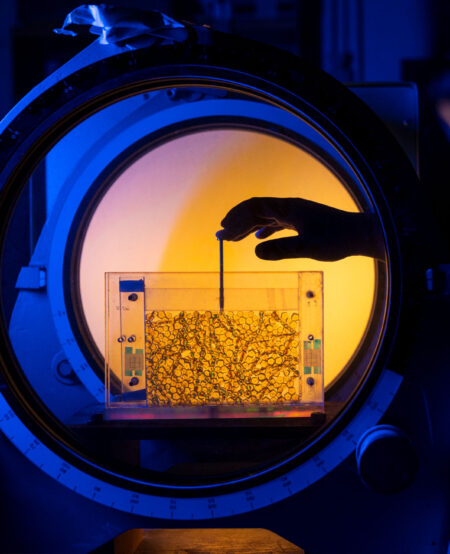
Work Permits & Immigration Support
Yes. To legally work in Canada, an international student requires a valid co-op work permit. This allows the student to work full-time during regular academic terms. To apply for a co-op work permit or extension:
1. Complete, or be enrolled in, Engineering’s Career Planning & Employment course (ENGINEER/IBEHS 1EE0 or ENGTECH 1ET0)
2. Complete the Work Permit Letter Request Form and email it to
thecentre@mcmaster.ca (our office will send you a letter to include in your
work permit application)
3. Complete the online application form for a co-op work permit via the IRCC.
When you receive your work permit, or if you already have a valid co-op work permit, send a copy to thecentre@mcmaster.ca. When we receive a copy of a work permit, our office adds the expiry date to OSCARplus so that, prior to registering a co-op work term, the Centre’s administration team can confirm a student is legally able to work in Canada. This information is not shared with employers, faculty, or staff outside of the Centre for Career Growth & Experience
McMaster’s Immigration Advising team provides guidance and answers questions related to study permits, visas, working in Canada, and more. They can be reached:
1. By email: immigration@mcmaster.ca
2. By appointment: from your OSCARplus dashboard go to the Student Success Centre tab-> Appointments-> International Student Services-> Book by Appointment Type-> Immigration – different topics selection.
3. During drop-in hours at MUSC B118. No appointment is necessary. Please visit their website (linked above) for the designated days and times.

Co-op Grading & Evaluations
Students must complete both the Mid-Point Check-In and the Student Work Term Reflection in their OSCARplus co-op record prior to the deadlines given by the Centre team. If these tasks are not completed, a grade of NC (not complete) will be assigned to the student record and credit will not be given for the work term. Students are responsible for monitoring their McMaster emails while on co-op to ensure they do not miss these important deadlines. Please see the instructions below for how to complete these mandatory tasks.
- Log on to OSCARplus. From your dashboard, click the Co-op tab and locate the work term.
- To view the work term record, click the link of your employer’s name.
- When viewing the work term record, locate the Mid-Point Check-In and Student Work Term Reflection on the left-hand side.
- Depending on what task you must complete, click either Mid-Point Check-In – No Record or Student Work Term Reflection – No Record.
- Once the appropriate option is selected, click Create Record.
- Fill out the form accordingly. Once complete, click Submit.
Although we strongly encourage employers to complete the evaluations, they are not mandatory and are not required for you to receive a grade of COM (complete) for the co-op work term.
If your employer has not received the evaluation, please review the supervisor details listed in the Student Work Information section of your co-op work term record on OSCARplus. If it is incorrect or missing, please update your supervisor’s name and email address and then contact our Recruitment Assistants at engcoop@mcmaster.ca to have a link to the evaluation sent to your employer.
To edit your supervisor’s email address:
- Log on to OSCARplus. From your dashboard, click the Co-op tab and locate the work term.
- To view the work term record, click the link of your employer’s name.
- When viewing the work term record, click the maroon Edit button at the top of the record and update the supervisor’s name and email address in the Student Work Information section.
- When finished click the maroon Save button at the top or bottom of the page.
- If you are on a long-term co-op, please ensure to edit all future work term records. Changes made to one work term record will not automatically carry over into future terms.
A work term record is set to Pending status when our office is unable to enrol a student in the co-op course on Mosaic. To view the reason why a work term is pending:
- Log on to OSCARplus. From your dashboard, click the Co-op tab and locate the work term.
- To view the work term record, click the link of your employer’s name.
- Locate the job title in the Transcript Notation Details section to view the reason for pending and action required to receive an approval. There may be more than one action item.
A student must be enrolled in the co-op course on Mosaic, for each 4-month co-op work term, to earn co-op credit that is used to fulfil co-op degree requirements. Enrolment in the course code is also necessary to pay the co-op work term fee, receive a grade, and have the co-op appear on a student’s transcript.

OSAP, Health Insurance, & Transportation While on Co-op
Students may apply for full-time OSAP funding while they are on co-op, provided they are enrolled in the co-op program or a degree program with a mandatory co-op component.
Students can submit a full-time application specifically for the length of their co-op in that particular academic year; i.e., 4 months, 8 months, or 12 months. If a student applies for full-time OSAP funding while they are on co-op, their previous loans will automatically be placed back into interest-free status once enrolment is confirmed by the Registrar’s Office.
If a student doesn’t apply for funding, they must apply for interest-free status. This can be done on the OSAP website.
For more information regarding OSAP while on co-op, please contact the Student Services Office. They have an online chat on their website, can be reached by email at student.services@mcmaster.ca, or in-person in Gilmour Hall, room 108.
Full-time undergraduate students are automatically opted in to the university’s health and dental insurance plan every September for one year of coverage. If you did not opt out of the insurance plan, you will be covered until the end of the following August (for example, if your coverage begins in Fall 2024, it will last until August 31, 2025).
If you are on a long-term co-op and want to extend your coverage for an additional year, you must opt in by September 30. To be eligible, you must be enrolled in at least one academic course in both the Fall and Winter terms. If you miss this deadline or are not enrolled in a course for the Fall term, you can still opt-in for 8 months of coverage starting in January. The deadline to opt-in is January 31, and you must be enrolled in at least one academic course during the Winter term to qualify. For more information on how to opt-in, please visit McMaster Association of Part-Time Students.
If you are a graduate student, please visit GSA Health & Dental Insurance Plan for more information regarding health insurance options.
No. While on co-op, students do not meet the MSU’s definition of full-time status. For further information please review the McMaster Association of Part-Time Students’ FAQ.
GO Transit student discounts are available to full-time students, offering savings of up to 40% on PRESTO when traveling with GO Transit. Students retain full-time eligibility during a registered co-op. For further details, please visit GO Transit Student Savings.
Some companies offer benefits like health insurance, paid sick days, and professional development, while others may not. To understand what benefits the employer offers, review the benefits section of the employment contract or seek clarity from your employer.
